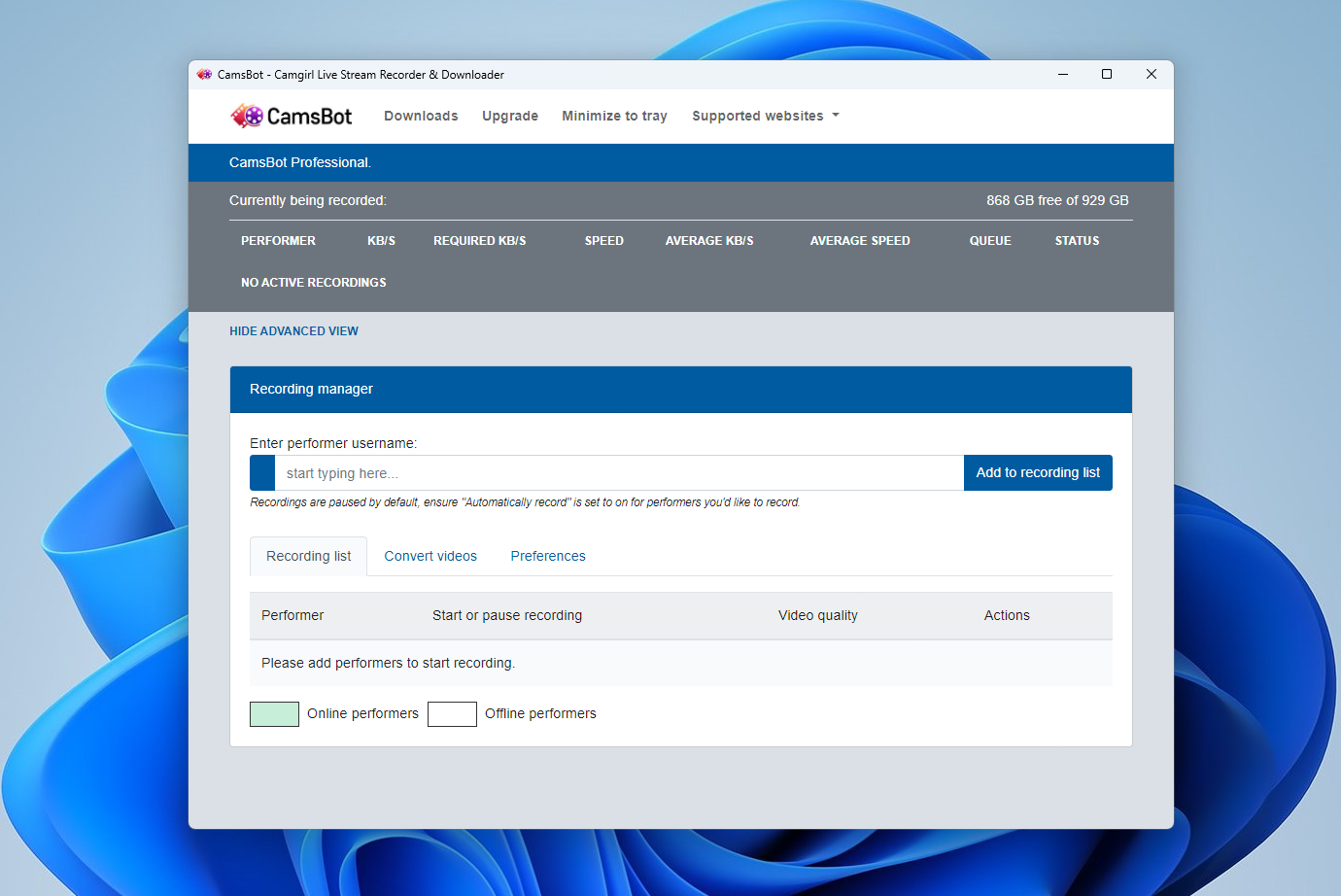Email: chaturec@proton.me
Microsoft Windows: Click here to download the Microsoft Windows installer
MacOS: Click here to download the MacOS installer
Our Microsoft Windows installer is signed using Sectigo CA Certficate. Click here to see the security scan and certificate details.
Our MacOS installer is signed and notarized using Apple Developer Certificate.
Use "CHATUREC-TRIAL" as your license (activation, upgrade) number.
After our company is established, you'll be able to choose whether to buy the software.
This guide will walk you through the steps to start your first recording session.
Instructions
-
Set Your Preferences: Click on "Preferences" to customize your recording settings. Specify your preferred Downloads folder for storing recordings.
-
Add Performers: Add an unlimited number of webcam performers to your recording list. Simply include your favorite models to capture their live streams.
-
Activate Automatic Recording: By default, all recordings are paused. To start recording automatically, enable the "Automatically Record" feature for selected performers.
-
Automatic Status Retrieval: Our software automatically retrieves the online/offline status of performers. Once they're online, recording will begin automatically.
-
Monitor Download Speed: Keep track of your download speed to ensure optimal performance. Avoid overloading your internet connection with too many concurrent recordings.
-
Sit Back and Enjoy: With everything set up, relax and enjoy your recordings. Our software ensures you never miss a moment of your favorite webcam shows.
-
Download Camgirl vids directly to your PC - Never miss your fave models again because the recordings will be waiting for you.
-
Automatically start recording - Set the recorder to start recording as soon as your favorite performer is online so you don’t miss a minute of the action.
-
Auto-continuation after a private show - As soon as the model is done with a private show, the recorder will automatically continue recording.
-
Superb video quality (4K, 1080p, and 720p) - Forget graininess and poor video quality — you’ll get the best possible recording of all the onscreen action.
-
Record as many videos as you want at the same time - Our premium paid users can record as many videos as they want (concurrently) and save them all.
-
Track download speed - You can compare your download speed to the recommended download speed for each video — in real time. This way you can know whether to start the next parallel recording, or wait for the current recordings to end, to ensure the best quality for each video. The recorder will also notify you when you run more parallel downloads than you have an internet bandwidth to download them.
-
Unlimited recording list - Add an unlimited number of performers to your recording list, the recorder will retrieve online status for all your performers in just a few milliseconds. Simply select which performers you want to record or pause recording.
-
Lightweight software - The recorder has excellent performance, no matter how many parallel downloads you run, resource consumption will be extremely low.
-
Record from the background - Click the "Minimize to tray" button and the recorder will continue to run as a background process. Simply click the system tray icon when you want the recorder to show again.
-
Cutting-Edge Technology - You don't need to worry about whether the recording will stop, or the download will fail. Rest assured, no matter how long your recording list is, the recorder will do its job.
Q: What does the status "Invalid performer username" mean?
A: This means that video streaming platform shows a bot captcha, and the app is unable to verify if the performer username is correct. Please note while we do our best to avoid this, it's still possible. Here are some solutions:
- Sometimes they may block IP addresses by mistake, please try to change it.
- If you use VPN (Virtual Private Network) software, please try to disable it or change the country.
- If you don't use VPN (Virtual Private Network) software, please try to enable it.
- If you've added too many performers within a short time frame, kindly consider waiting a bit before adding the next one.
Q: What does the status "Bot captcha" mean?
A: This means that video streaming platform shows a bot captcha, and the app is unable to get the download link. Please note while we do our best to avoid this, it's still possible. Here are some solutions:
- First, please try to wait for 2-3 minutes.
- If you started too many recordings, please wait for a few minutes.
- Sometimes they may block IP addresses by mistake, please try to change it.
- If you use VPN (Virtual Private Network) software, please try to disable it or change the country.
- If you don't use VPN (Virtual Private Network) software, please try to enable it.
Q: What is the highest video download speed using the ChatuRec app?
A: The ChatuRec app is not limited by download speed; on the contrary, it uses the next generation download utility to download videos — so you can be sure that the download speed will be as high as possible.
Q: What is approximately the maximum number of parallel downloads?
A: The maximum number of parallel downloads depends on your internet speed.
Q: How do I know that I have run too many parallel downloads?
A: Check the recording details:
- Average recording speed should not be under 1.0x for multiple videos at the same time.
- Download queue should not be over 5 for multiple videos at the same time.
- There should not be multiple slow down recommendations.
Q: How do I update the ChatuRec app?
A: Once you see the new version notification:
- Make sure the app is not currently running.
- Download and install the app again.
- Launch the app.
- If you no longer see the new version notification, you have successfully completed the update.
Please note that you cannot initiate 10 concurrent live stream recordings if your internet speed supports only 5 concurrent streams. It's essential to monitor the recording speed and refer to our FAQ section for guidance on optimizing your recording settings. Otherwise, you risk having unwatchable videos due to running too many concurrent recordings. Additionally, please consider this when setting the "Automatically record" button for too many performers. Furthermore, please refrain from using VPN (Virtual Private Network) software while using our software, as video streaming platform may block requests.
LEGAL VIDEO RECORDING GUIDELINES
Our streaming recorder software does not technically violate any law. Of course, it neither intends to infringe on copyright, and it has guidelines for legal use, advertising itself as lawful.
It operates on the same principles as traditional video cassette recorders (VCRs) or digital video recorders (DVRs) but for online content. Just like a VCR allows users to record and save television broadcasts for personal use, our streaming recorder enables users to capture and store streaming content from online platforms.
Much like the time-shifting feature of VCRs, our software allows users to time-shift their viewing experience by recording content for later consumption. Users can record streaming videos for personal use, such as watching at a more convenient time or storing favorite content for future enjoyment.
It's important to highlight that the software is intended for personal use, and users should respect copyright laws. Our software is designed to empower users to manage their digital content in a manner similar to traditional recording devices, promoting convenience and flexibility while respecting the rights of content creators and copyright holders.
To read more about streaming video recorders, and if they are allowed, please check here: https://www.consumerreports.org/consumerist/you-can-record-movies-off-netflix-or-music-off-spotify-but-youre-not-allowed-to/
An important quote what Consumer Reports say about it is: "These services don’t technically break the law because they aren’t doing anything that circumvents the digital rights management on the video and audio being recorded."
Please be aware that ChatuRec is not accountable for the media content you record. Therefore, we strongly recommend checking the copyright laws applicable in your country and adhering to legal guidelines for video recording.
If you want to legally record online videos, please read this important information.
-
It's not illegal to record copyrighted videos for personal use, under the "fair use" or "fair dealing" law.
-
In some cases, it might also be legal to record copyrighted videos for commercial reasons, as long as those reasons are covered by "fair use."
-
While you may be breaking a website's terms of service, there have been no reported cases of users being banned or getting into trouble for this practice.
It's important to note that while the ChatuRec service encourages the lawful recording of non-copyrighted videos, users should exercise caution and diligence to verify the copyright status of the content they choose to record. Additionally, for copyrighted material, obtaining proper authorization or adhering to "fair use" principles is advised to ensure compliance with copyright laws.
-
We believe that recording content from video-sharing websites to watch it at another time or on a device without an internet connection has the same purpose as timeshifting and should be considered fair use.
-
This precedent was set in the Betamax case, where recording non-copyrighted videos is deemed entirely legal.
-
The ChatuRec service functions as a modern VCR ("videocassette recorder") for streaming video, allowing users to make their own recordings for private, non-commercial purposes.
-
Recording copyrighted videos for viewing at a more convenient time is permitted by United States copyright law as fair use (See Sony Corp. of America v. Universal City Studios, Inc., 464 U.S. 417, 1984, the "Sony Betamax Case").
-
Recording copyrighted videos for viewing in a more convenient place is also considered fair use (See Recording Indus. Ass’n of Am. v. Diamond Multimedia Sys., Inc., 180 F.3d 1072, 1999).
-
Users are free to record non-copyrighted videos for personal use, but they should be mindful of copyright status and adhere to local laws.
-
Over 40 countries, representing over one-third of the world's population, have incorporated fair use or fair dealing provisions into their copyright laws.
-
It is crucial to be aware of the copyright law applicable in your country before engaging in any recording activities.
-
We are unable to monitor compliance with "fair use" or "fair dealing" laws in all countries; therefore, it is advisable to verify the applicable regulations in your specific country.
United States, United Kingdom, and Other Countries with "Fair Use" or "Fair Dealing" Laws:
- In jurisdictions such as the USA and UK, which have "fair use" or "fair dealing" laws allowing the use of copyrighted material for the purpose of space or time-shifting, it is legally permissible to record copyrighted videos for personal use.
Other Countries:
-
If you reside in a country without specific "fair use" or "fair dealing" provisions, it is advised to only record non-copyrighted videos.
-
Alternatively, you may seek permission from the copyright holder before recording any copyrighted material.
Please exercise caution and diligence by researching and understanding the copyright laws applicable in your region.
Please note that ChatuRec is not affiliated with or endorsed by video streaming platforms such as https://chaturbate.com.